Changing Password and Admin Settings
The options for changing password is accessed via the Settings option in the left sidebar.
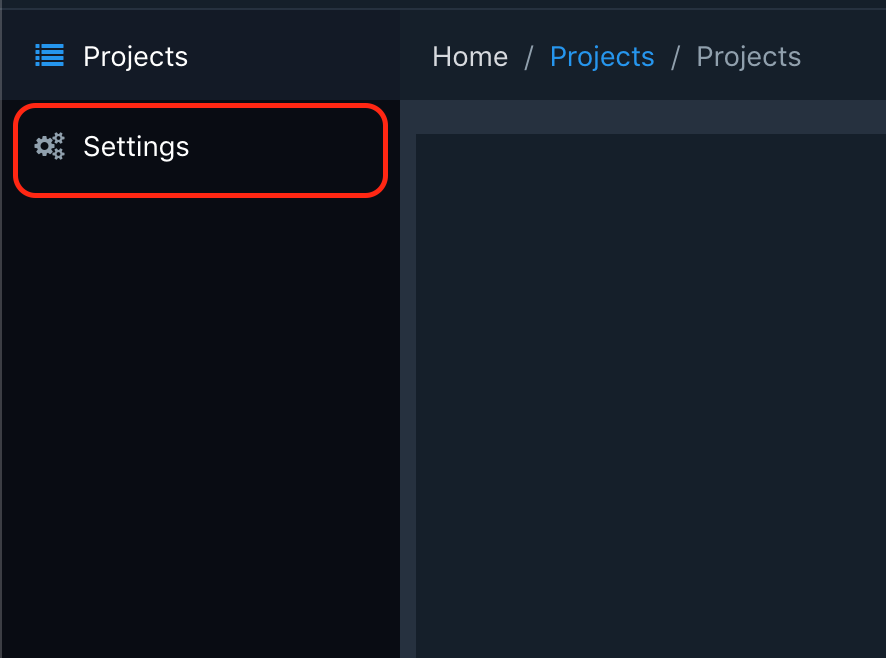
Changing password
To Change password, access the Admin Password tab
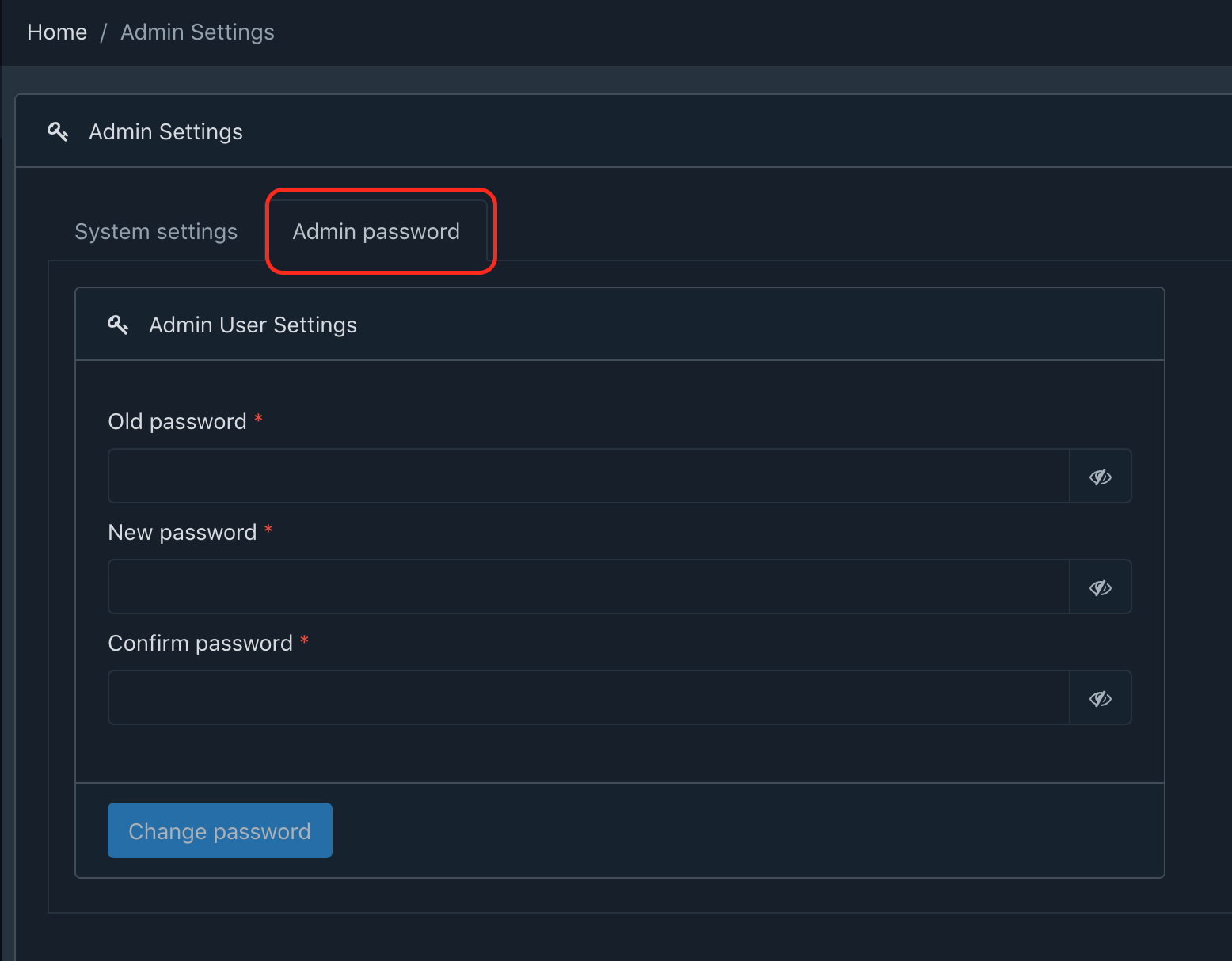
Enter the current password in Old password, the desired password in New password and Confirm password and then click on Change password button to change the password.
Updating Settings
The following settings can be updated from the System settings tab in the Settings screen. These settings are saved to a JSON file.
System settings
| Key | Default | Description |
|---|---|---|
dbTimeout | 5 | The time in seconds to wait on DB Lock when opening an already open database. 0 will make it wait indefinitely. |
maxLinesPerRecord | 200 | Determines the maximum number of lines allowed in a single record. |
separateSymbols | false | Determines whether to not include special characters in word boundary |
useCache | true | Determines whether to use caching or not. |
authExpiryTime | 0 | The duration to keep the authentication token valid. The authentication will expire after the specified duration. The duration string is a sequence of decimal numbers and a unit suffix, such as 300s, 1.5h or 2h45m. Valid time units are ns, us (or µs), ms, s, m, h |