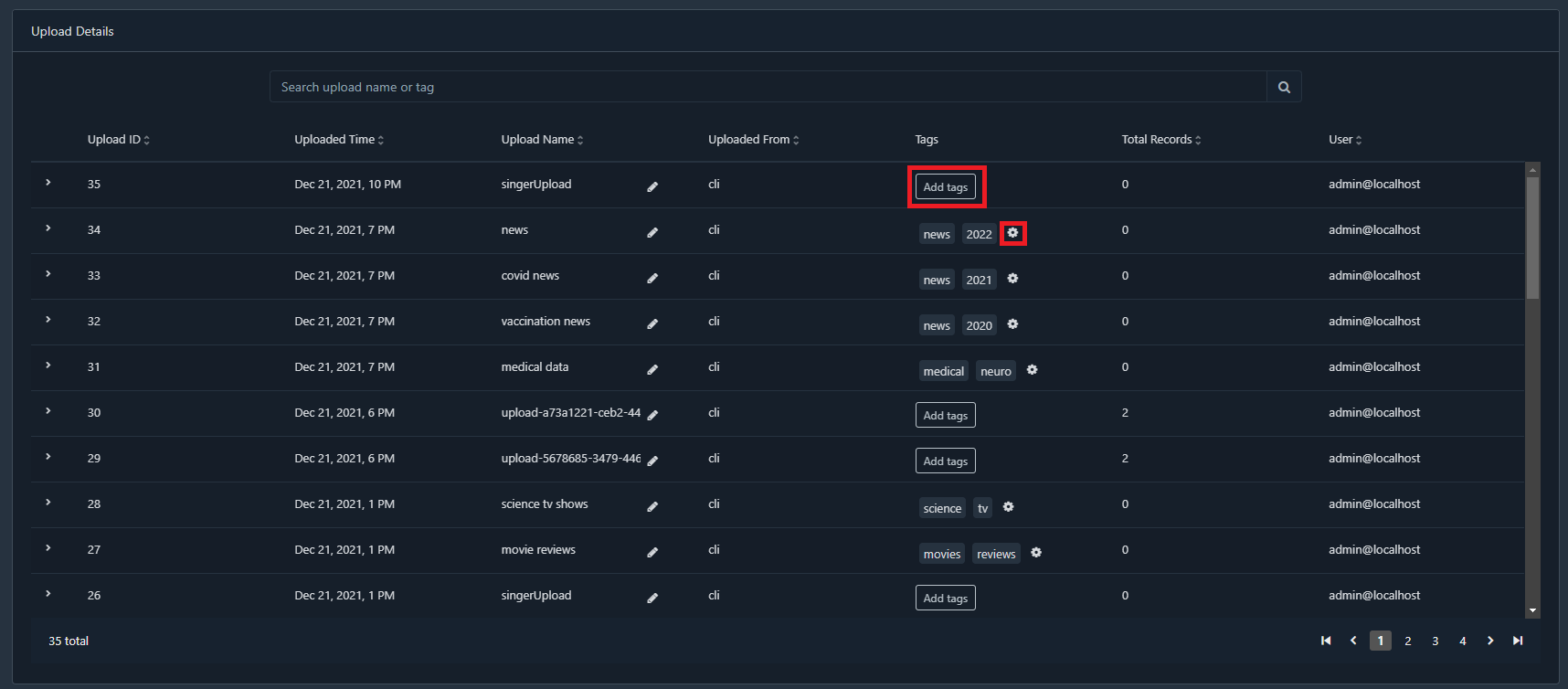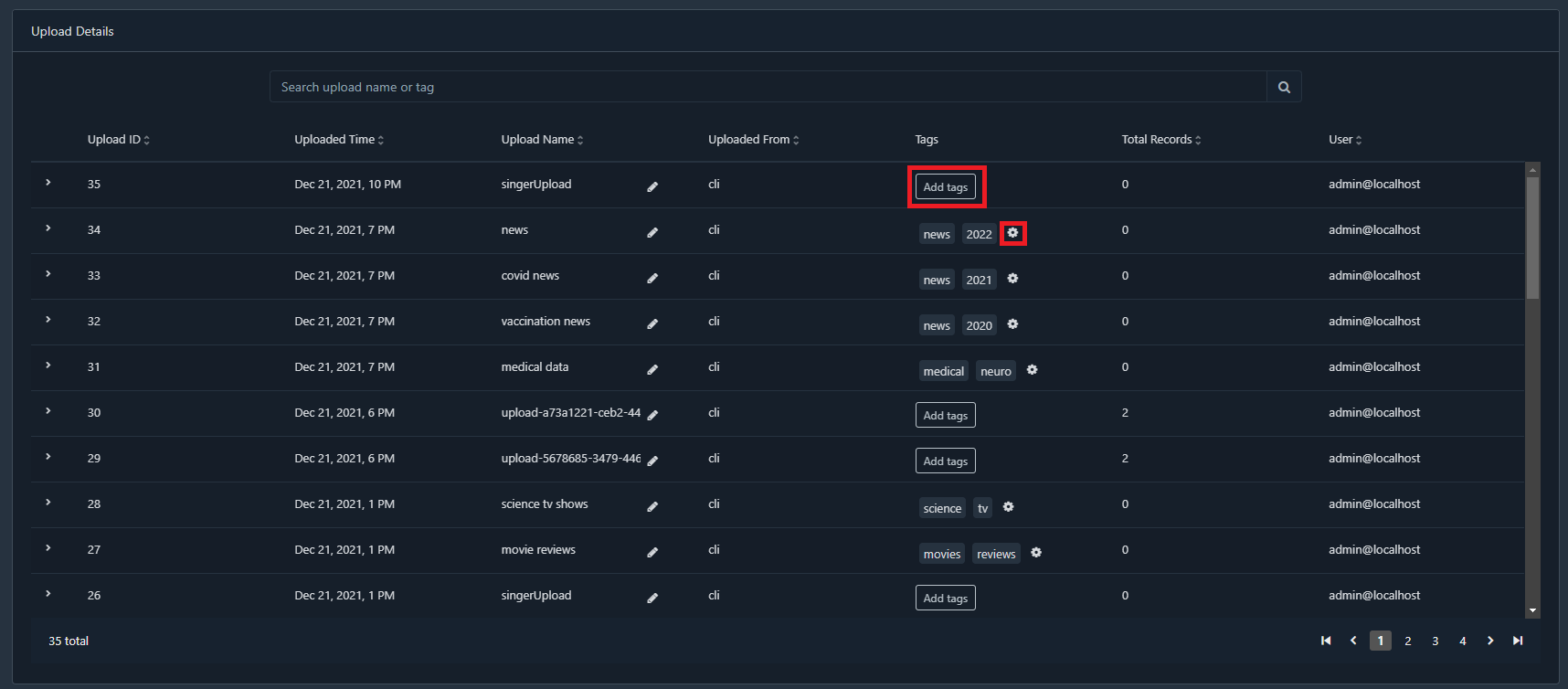Managing upload details
Upload details section shows the details of the uploads done in the project,
across various parameters such as Upload ID, Upload Time, Upload Name, Tags, Total Records and User. It also allows you to filter the data by a specific upload name or a set of tags.
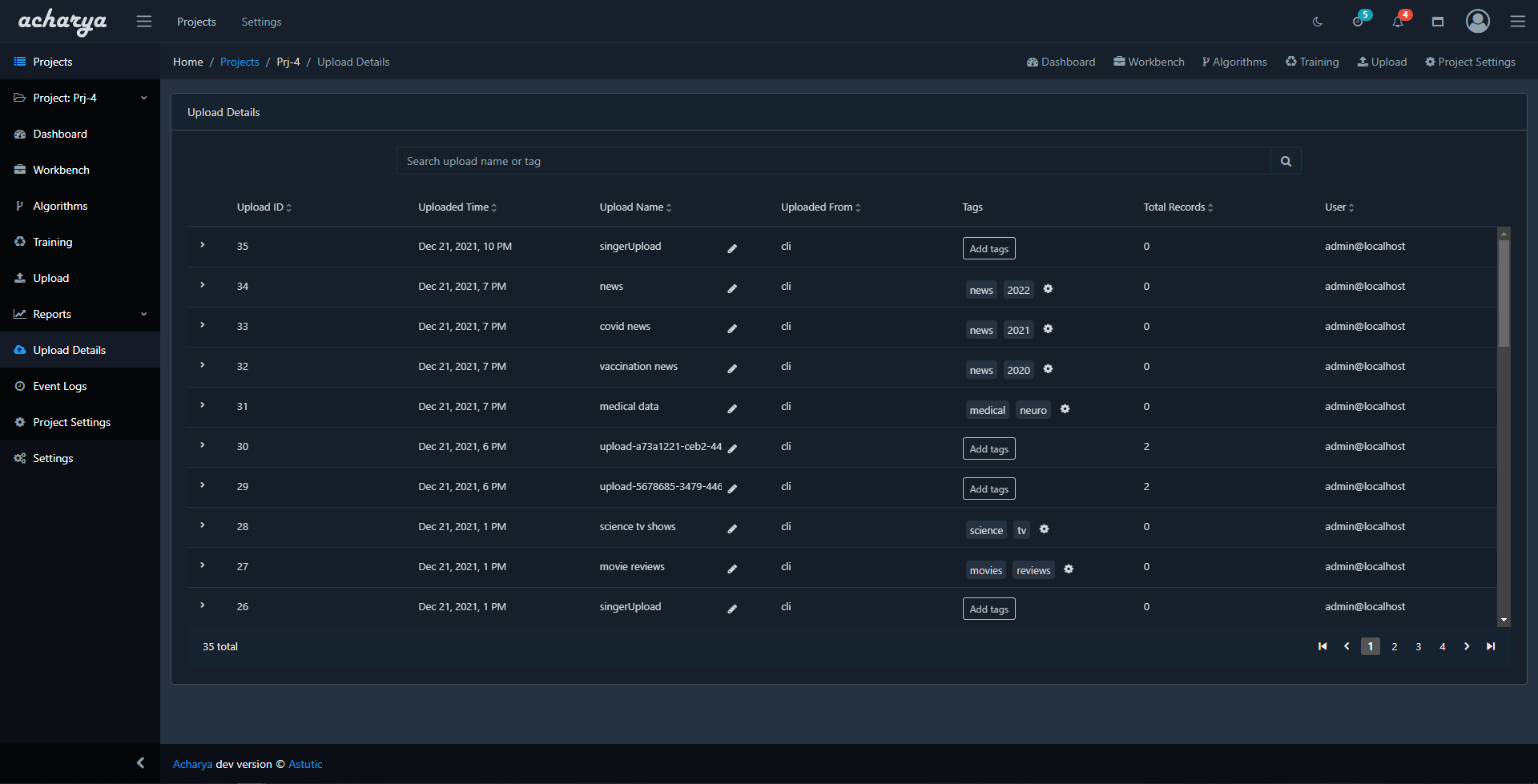
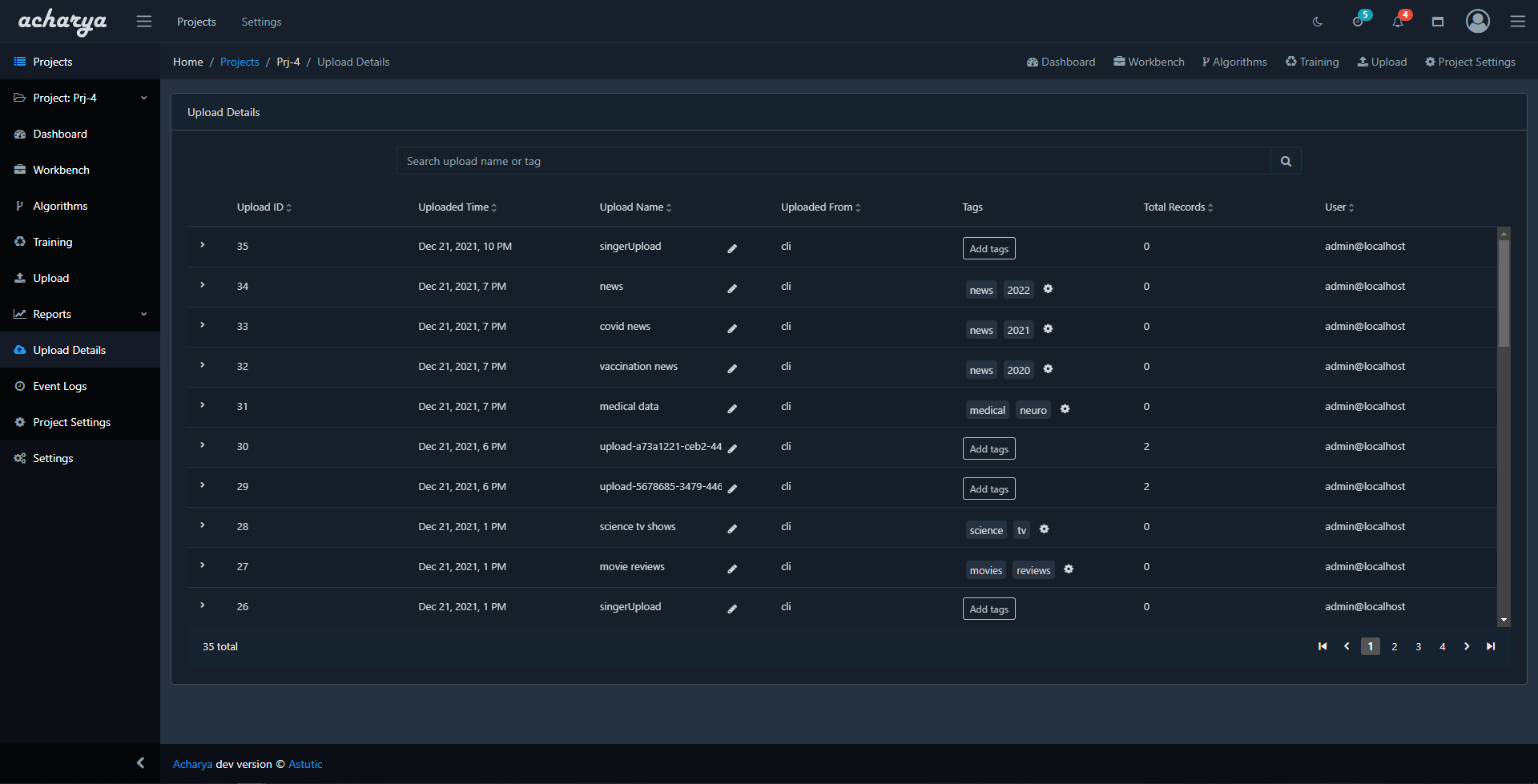
Parameters
| Parameter | Description |
|---|---|
Upload ID | The unique identifier assigned to the upload. |
Upload Time | The time of upload. |
Upload Name | Name specified when uploading |
Uploaded from | The interface used to upload the data. currently cli and restapi are supported |
Tags | Tags help further classify this upload which helps in searching this upload |
Total Records | The total number of records uploaded for the given Upload ID. |
User | The username from which this upload was performed. |
Filtering Upload details
In order to filter the upload details type the upload name or the upload tag in the search box
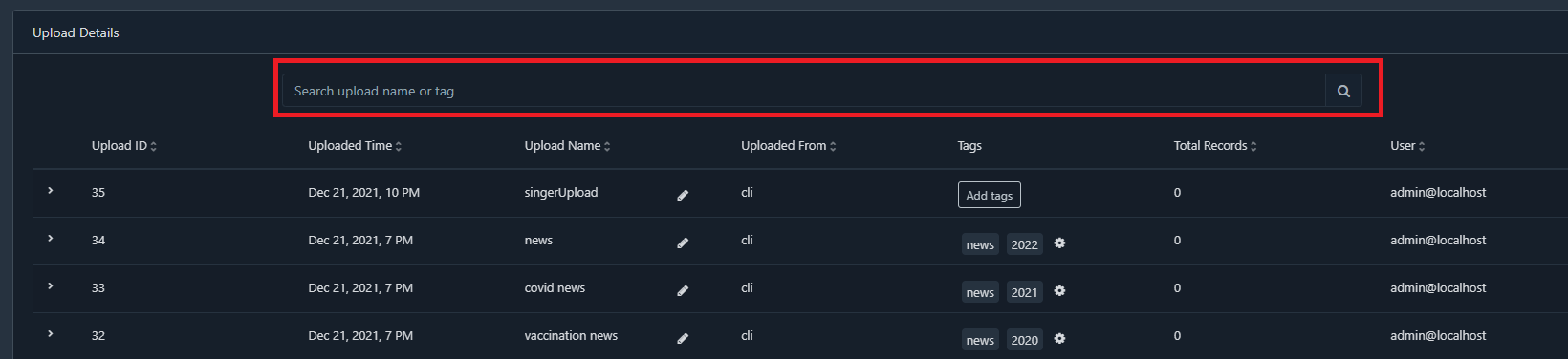
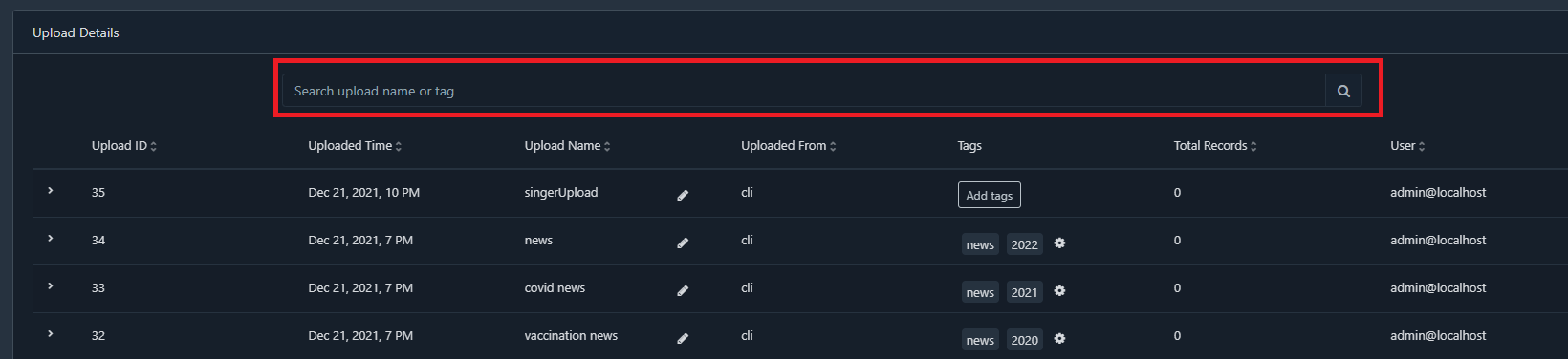
Updating upload details
Update the Upload name and Tags of uploads
Updating upload name
Click on the pencil icon on the right side of the name, to update the name.
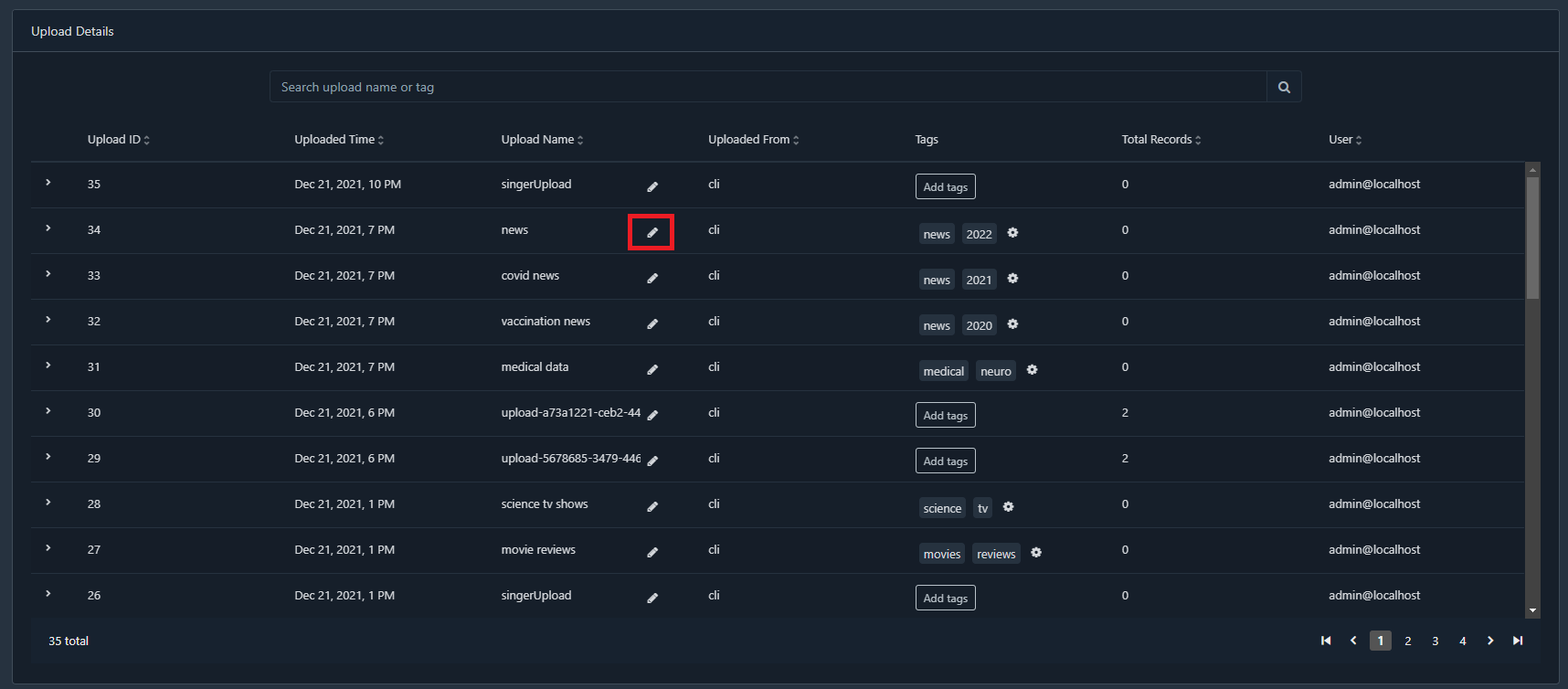
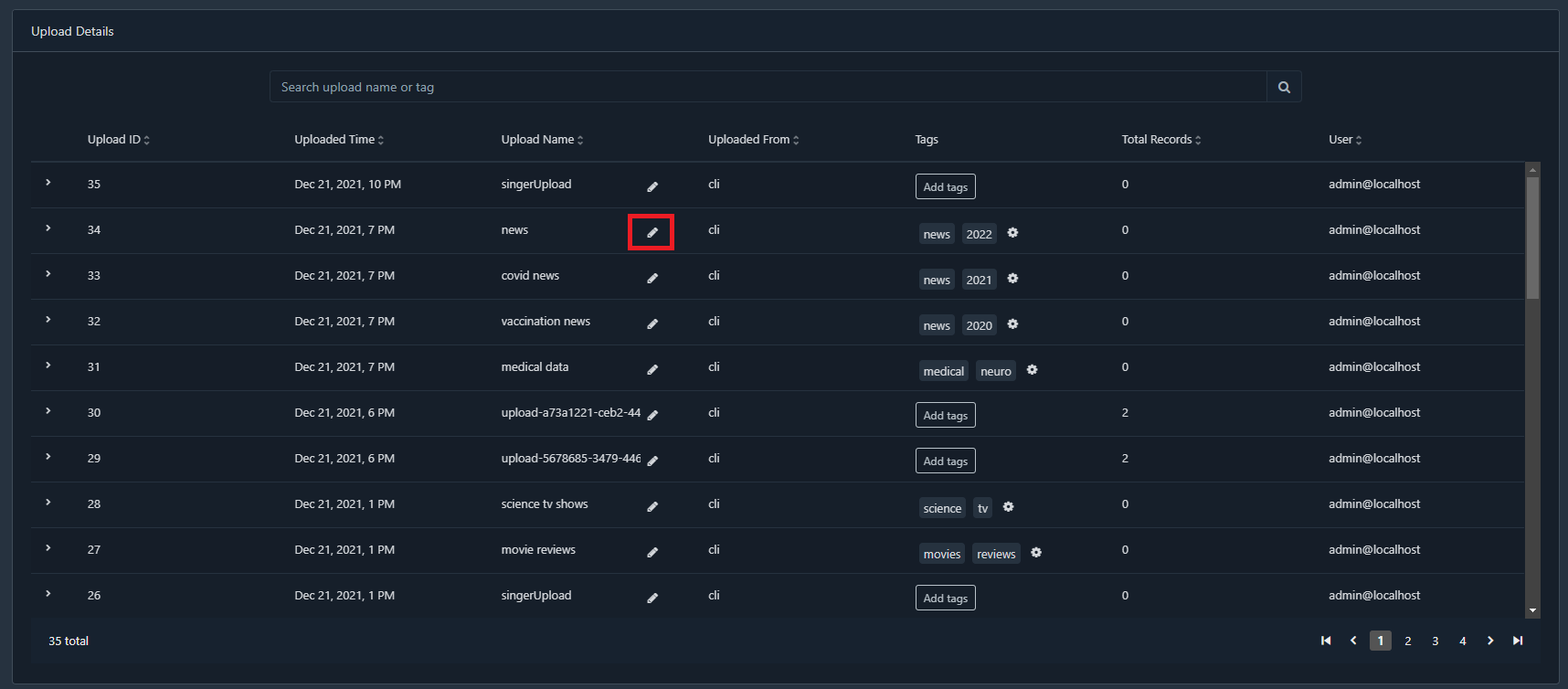
Updating Tags
Click on the settings icon on the right side of the tags or Add tags button to add, remove or edit tags.